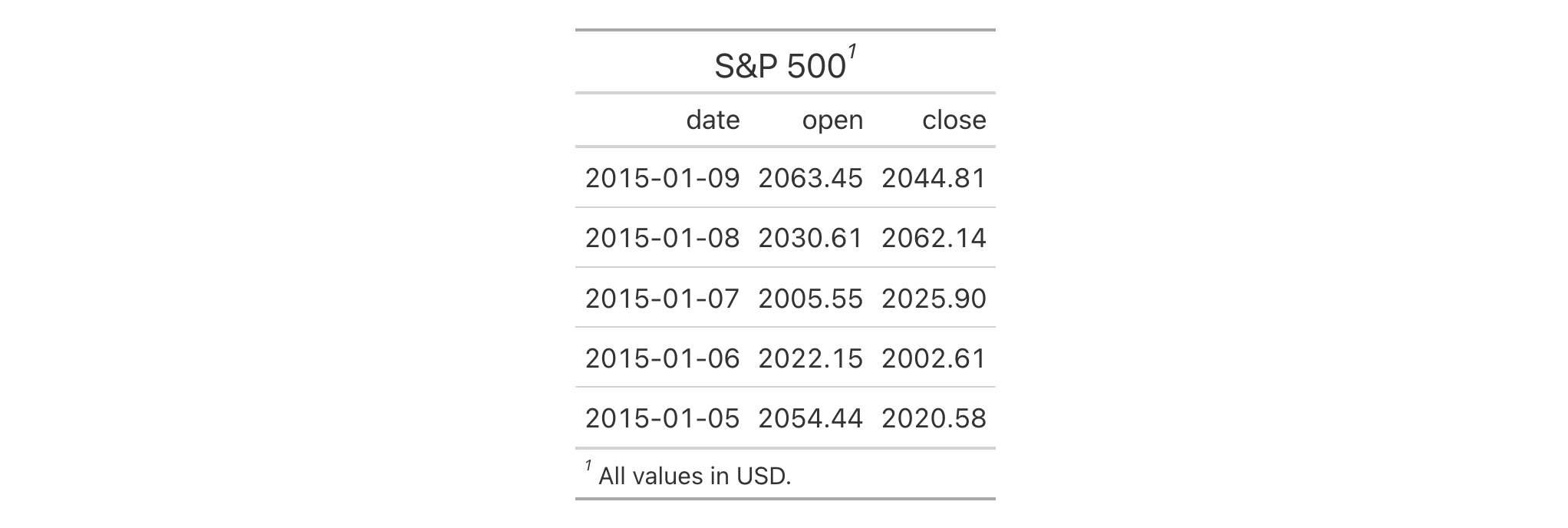cells_title() is used to target the table title or subtitle
when applying a footnote with tab_footnote() or adding custom style with
tab_style(). The function is expressly used in each of those functions'
locations argument. The header location where the title and optionally the
subtitle reside is generated by the tab_header() function.
Usage
cells_title(groups = c("title", "subtitle"))Examples
Use a subset of the sp500 dataset to create a small gt table. Add a
header with a title, and then add a footnote to the title with
tab_footnote() and cells_title() (in locations).
sp500 |>
dplyr::filter(date >= "2015-01-05" & date <= "2015-01-10") |>
dplyr::select(-c(adj_close, volume, high, low)) |>
gt() |>
tab_header(title = "S&P 500") |>
tab_footnote(
footnote = "All values in USD.",
locations = cells_title(groups = "title")
)