It can become increasingly difficult to recall the ID values associated with
different labels in a gt table. Further to this, there are also
situations where gt will generate ID values on your behalf (e.g., with
tab_spanner_delim(), etc.) while ensuring that duplicate ID values aren't
produced. For the latter case, it is impossible to know what those ID values
are unless one were to carefully examine to correct component of the gt_tbl
object.
Because it's so essential to know these ID values for targeting purposes
(when styling with tab_style(), adding footnote marks with
tab_footnote(), etc.), tab_info() can help with all of this. It
summarizes (by location) all of the table's ID values and their associated
labels. The product is an informational gt table, designed for easy
retrieval of the necessary values.
Arguments
- data
The gt table data object
obj:<gt_tbl>// requiredThis is the gt table object that is commonly created through use of the
gt()function.
Examples
Let's use a portion of the gtcars dataset to create a gt table. We'll
use tab_spanner() to group two columns together under a spanner column with
the ID and label "performance". Finally, we can usetab_info() in a
separate, interactive statement so that we can inspect a table that
summarizes the ID values any associated label text for all parts of the
table.
gt_tbl <-
gtcars |>
dplyr::select(model, year, starts_with("hp"), msrp) |>
dplyr::slice(1:4) |>
gt(rowname_col = "model") |>
tab_spanner(
label = "performance",
columns = starts_with("hp")
)
gt_tbl |> tab_info()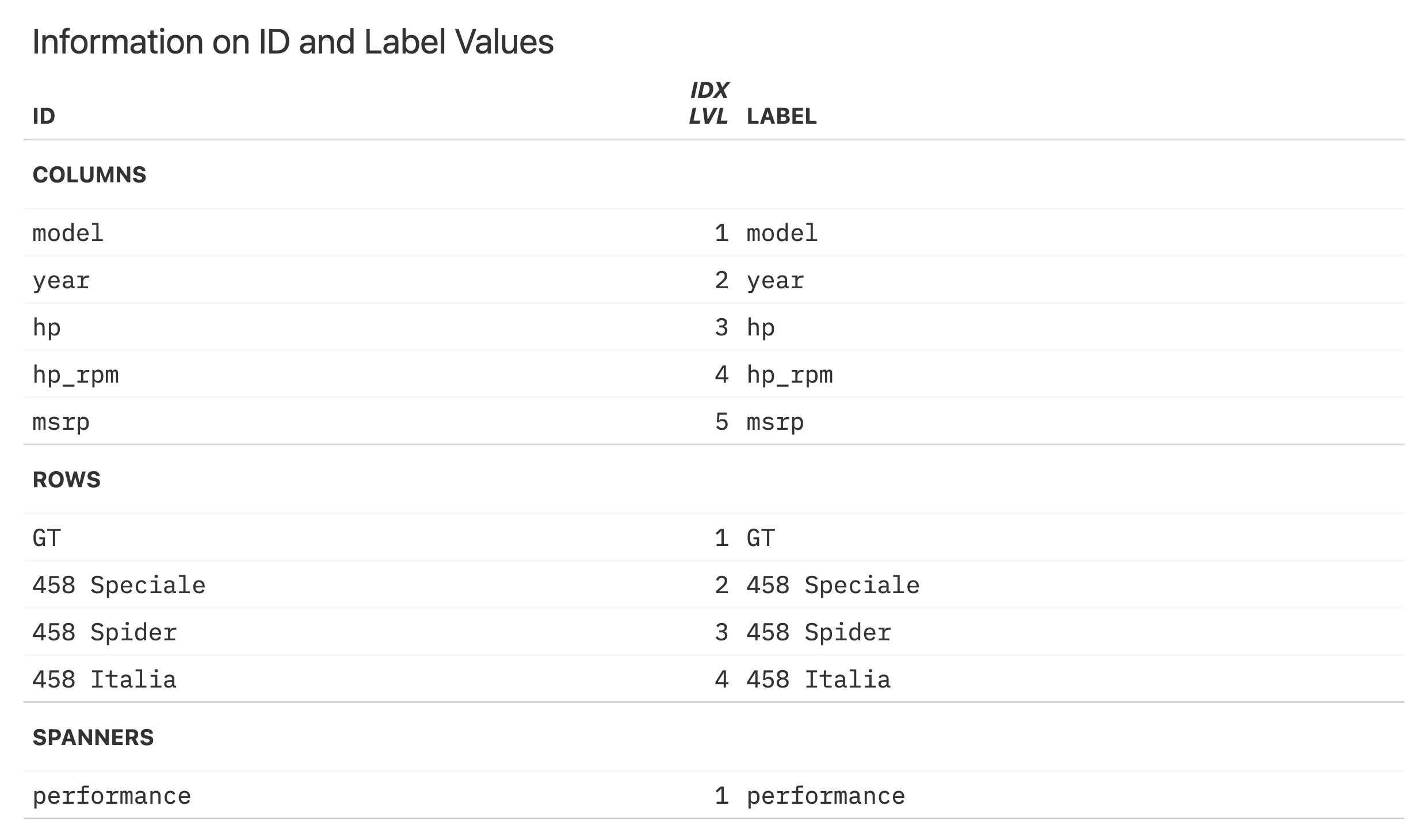
See also
Other part creation/modification functions:
tab_caption(),
tab_footnote(),
tab_header(),
tab_options(),
tab_row_group(),
tab_source_note(),
tab_spanner(),
tab_spanner_delim(),
tab_stub_indent(),
tab_stubhead(),
tab_style(),
tab_style_body()