We can create a row group from a collection of rows with tab_row_group().
This requires specification of the rows to be included, either by supplying
row labels, row indices, or through use of a select helper function like
starts_with(). To modify the order of row groups, we can use
row_group_order().
To set a default row group label for any rows not formally placed in a row
group, we can use a separate call to tab_options(row_group.default_label = <label>). If this is not done and there are rows that haven't been placed
into a row group (where one or more row groups already exist), those rows
will be automatically placed into a row group without a label.
Arguments
- data
The gt table data object
obj:<gt_tbl>// requiredThis is the gt table object that is commonly created through use of the
gt()function.- label
Row group label text
scalar<character>// requiredThe text to use for the row group label. We can optionally use
md()orhtml()to style the text as Markdown or to retain HTML elements in the text.- rows
Rows to target
<row-targeting expression>// requiredThe rows to be made components of the row group. We can supply a vector of row ID values within
c(), a vector of row indices, or use select helpers (e.g.starts_with(),ends_with(),contains(),matches(),num_range(), andeverything()). We can also use expressions to filter down to the rows we need (e.g.,[colname_1] > 100 & [colname_2] < 50).- id
Row group ID
scalar<character>// default:labelThe ID for the row group. When accessing a row group through
cells_row_groups()(when usingtab_style()ortab_footnote()) theidvalue is used as the reference (and not thelabel). If anidis not explicitly provided here, it will be taken from thelabelvalue. It is advisable to set an explicitidvalue if you plan to access this cell in a later function call and the label text is complicated (e.g., contains markup, is lengthy, or both). Finally, when providing anidvalue you must ensure that it is unique across all ID values set for row groups (the function will stop ifidisn't unique).- others_label
Deprecated Label for default row group
scalar<character>// default:NULL(optional)This argument is deprecated. Instead use
tab_options(row_group.default_label = <label>).- group
Deprecated The group label
scalar<character>// default:NULL(optional)This argument is deprecated. Instead use
label.
Examples
Using a subset of the gtcars dataset, let's create a simple gt table
with row labels (from the model column) inside of a stub. This eight-row
table begins with no row groups at all but with a single use of
tab_row_group(), we can specify a row group that will contain any rows
where the car model begins with a number.
gtcars |>
dplyr::select(model, year, hp, trq) |>
dplyr::slice(1:8) |>
gt(rowname_col = "model") |>
tab_row_group(
label = "numbered",
rows = matches("^[0-9]")
)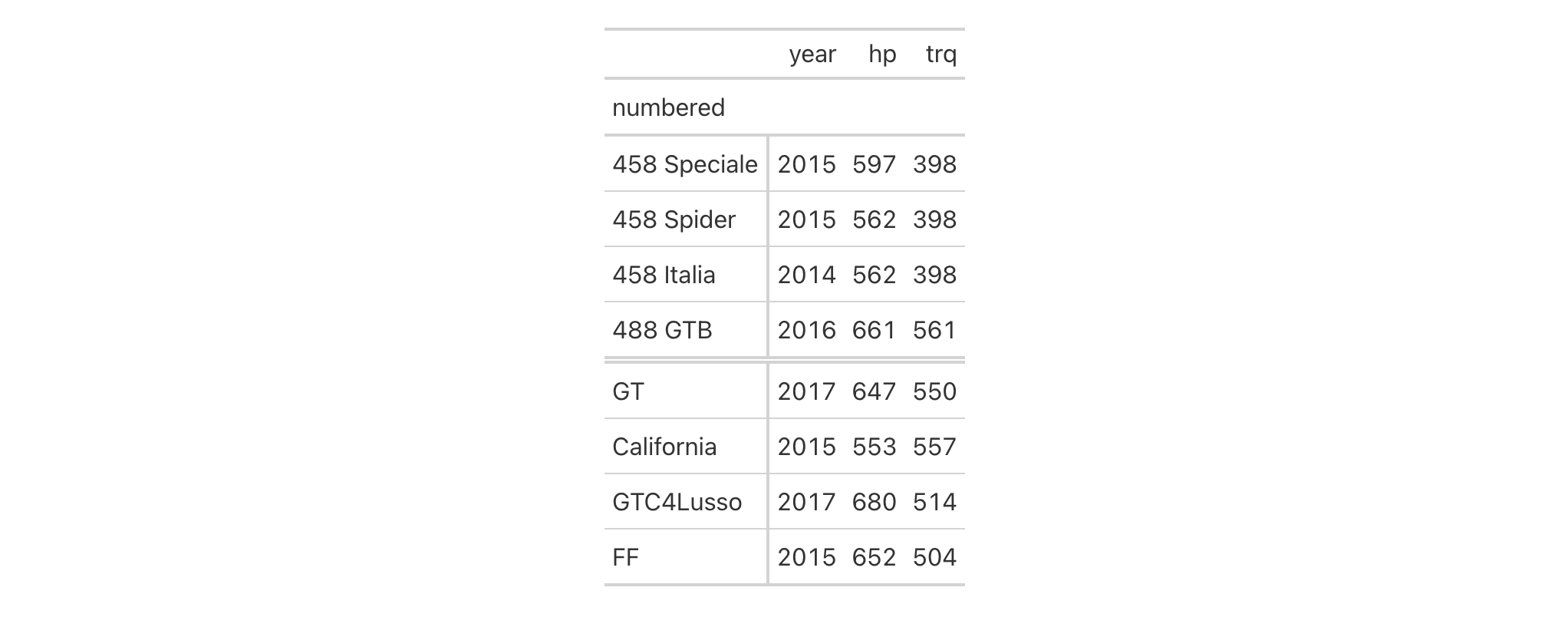
This actually makes two row groups since there are row labels that don't
begin with a number. That second row group is a catch-all NA group, and it
doesn't display a label at all. Rather, it is set off from the other group
with a double line. This may be a preferable way to display the arrangement
of one distinct group and an 'others' or default group. If that's the case
but you'd like the order reversed, you can use row_group_order().
gtcars |>
dplyr::select(model, year, hp, trq) |>
dplyr::slice(1:8) |>
gt(rowname_col = "model") |>
tab_row_group(
label = "numbered",
rows = matches("^[0-9]")
) |>
row_group_order(groups = c(NA, "numbered"))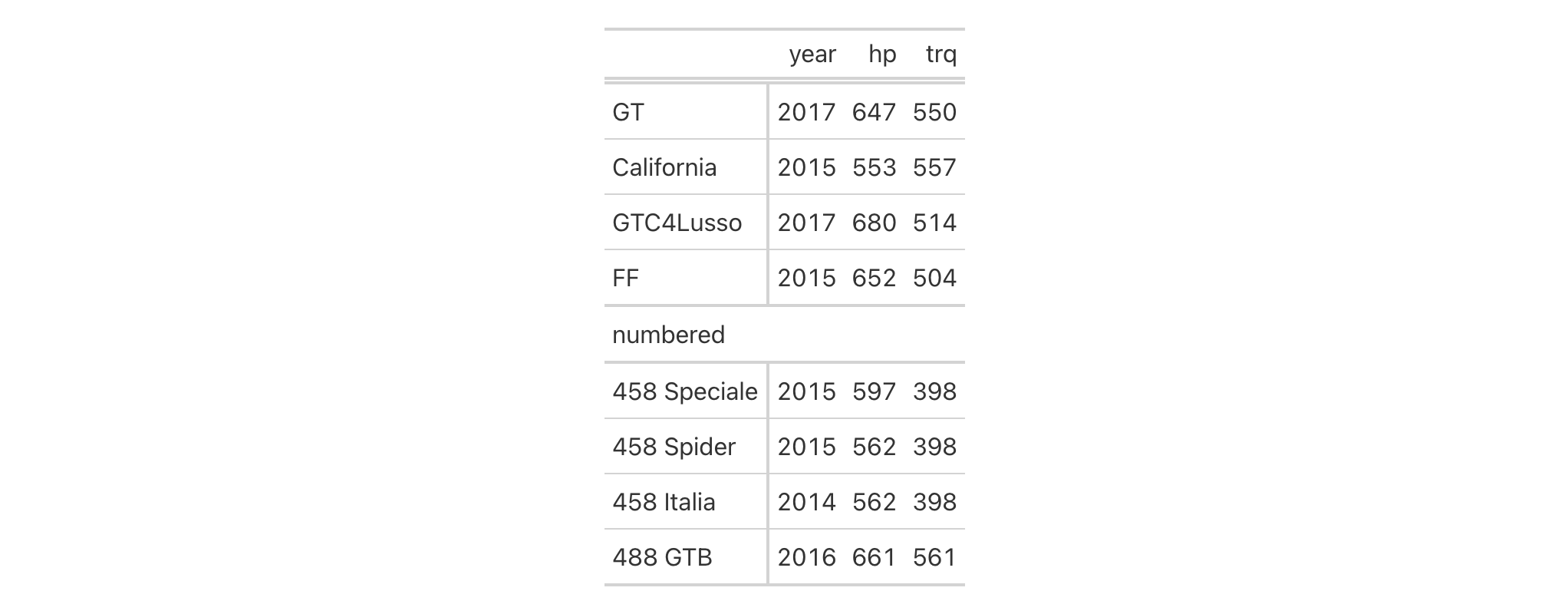
Two more options include: (1) setting a default label for the 'others' group
(done through tab_options()), and (2) creating row groups until there are
no more unaccounted for rows. Let's try the first option in the next example:
gtcars |>
dplyr::select(model, year, hp, trq) |>
dplyr::slice(1:8) |>
gt(rowname_col = "model") |>
tab_row_group(
label = "numbered",
rows = matches("^[0-9]")
) |>
row_group_order(groups = c(NA, "numbered")) |>
tab_options(row_group.default_label = "others")
The above use of the row_group.default_label in tab_options() gets the
job done and provides a default label. One drawback is that the default/NA
group doesn't have an ID, so it can't as easily be styled with tab_style();
however, row groups have indices and the index for the "others" group here
is 1.
gtcars |>
dplyr::select(model, year, hp, trq) |>
dplyr::slice(1:8) |>
gt(rowname_col = "model") |>
tab_row_group(
label = "numbered",
rows = matches("^[0-9]")
) |>
row_group_order(groups = c(NA, "numbered")) |>
tab_options(row_group.default_label = "others") |>
tab_style(
style = cell_fill(color = "bisque"),
locations = cells_row_groups(groups = 1)
) |>
tab_style(
style = cell_fill(color = "lightgreen"),
locations = cells_row_groups(groups = "numbered")
)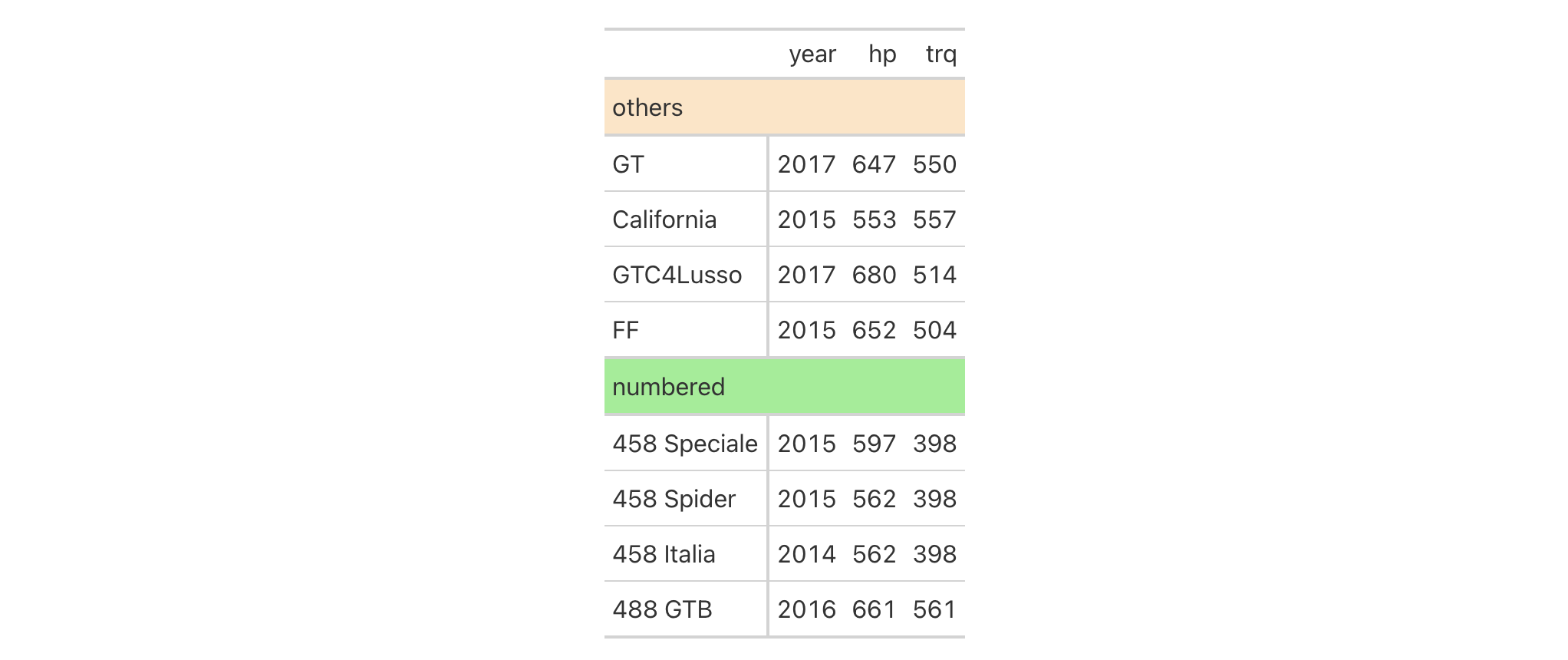
Now let's try using tab_row_group() with our gtcars-based table such
that all rows are formally assigned to different row groups. We'll define two
row groups with the (Markdown-infused) labels "**Powerful Cars**" and
"**Super Powerful Cars**". The distinction between the groups is whether
hp is lesser or greater than 600 (and this is governed by the expressions
provided to the rows argument).
gtcars |>
dplyr::select(model, year, hp, trq) |>
dplyr::slice(1:8) |>
gt(rowname_col = "model") |>
tab_row_group(
label = md("**Powerful Cars**"),
rows = hp < 600,
id = "powerful"
) |>
tab_row_group(
label = md("**Super Powerful Cars**"),
rows = hp >= 600,
id = "v_powerful"
) |>
tab_style(
style = cell_fill(color = "gray85"),
locations = cells_row_groups(groups = "powerful")
) |>
tab_style(
style = list(
cell_fill(color = "gray95"),
cell_text(size = "larger")
),
locations = cells_row_groups(groups = "v_powerful")
)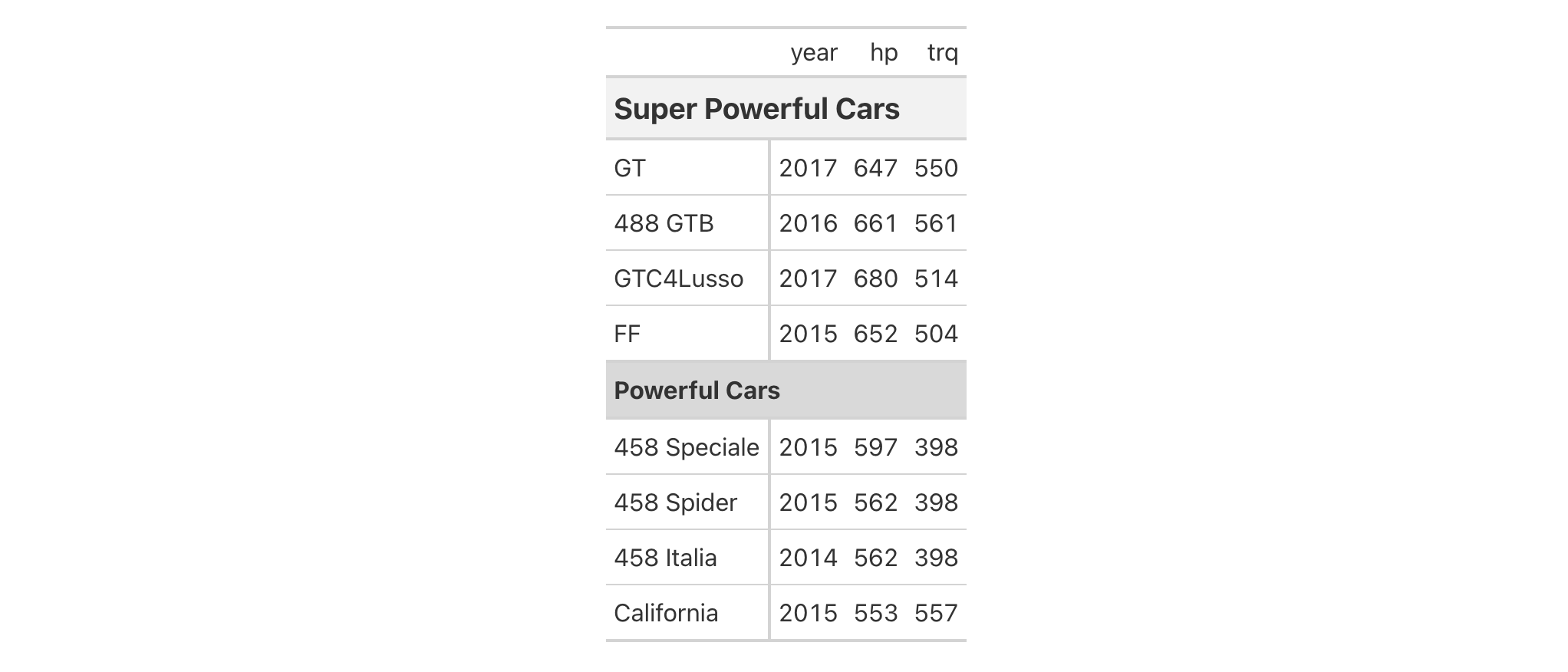
Setting the id values for each of the row groups makes things easier since
you will have clean, markup-free ID values to reference in later calls (as
was done with the tab_style() invocations in the example above). The use of
the md() helper function makes it so that any Markdown provided for the
label of a row group is faithfully rendered.
See also
Other part creation/modification functions:
tab_caption(),
tab_footnote(),
tab_header(),
tab_info(),
tab_options(),
tab_source_note(),
tab_spanner(),
tab_spanner_delim(),
tab_stub_indent(),
tab_stubhead(),
tab_style(),
tab_style_body()