You can find visual tests for LaTeX
Background color
Code
tab <- exibble |>
gt() |>
tab_options(
column_labels.background.color = "gray"
) |>
tab_spanner(c(num, char), label = "A spanner") |>
tab_header(title = "background color")background color
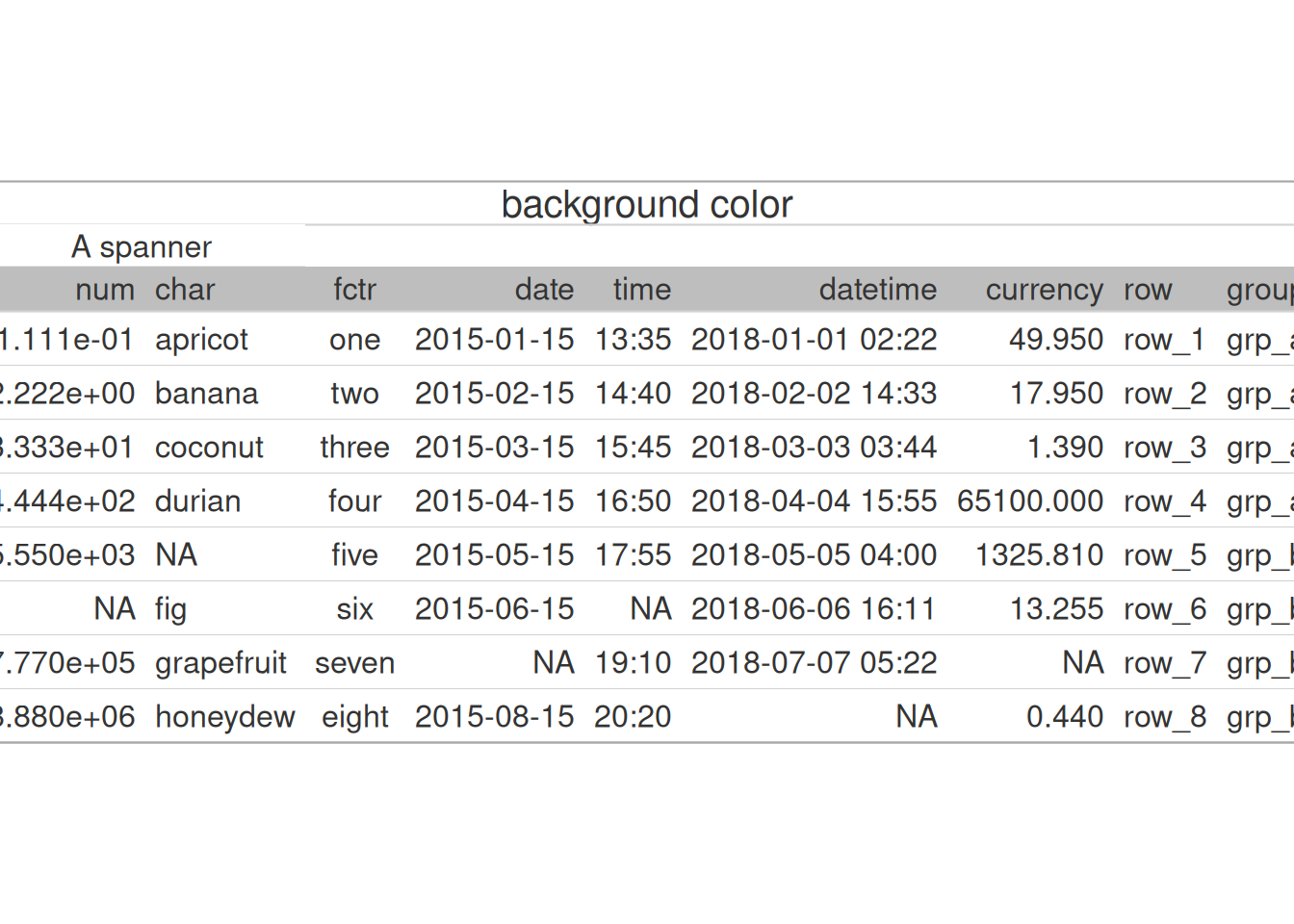
Spanner and Stubhead
Code
tab <- exibble |>
gt(rowname_col = "row", groupname_col = "group", row_group_as_column = TRUE) |>
tab_spanner("spanners", c(char, num)) |>
tab_spanner("Second level spanners", c(char, num, fctr)) |>
tab_stubhead("Stubhead label") |>
tab_style(
style = list(cell_fill("#f0f0f0"), cell_text(weight = "bold", size = "small", color = "blue")),
cells_stubhead()
) |>
tab_header(title = "Stubhead styling and multiple spanner levels")Stubhead styling and multiple spanner levels
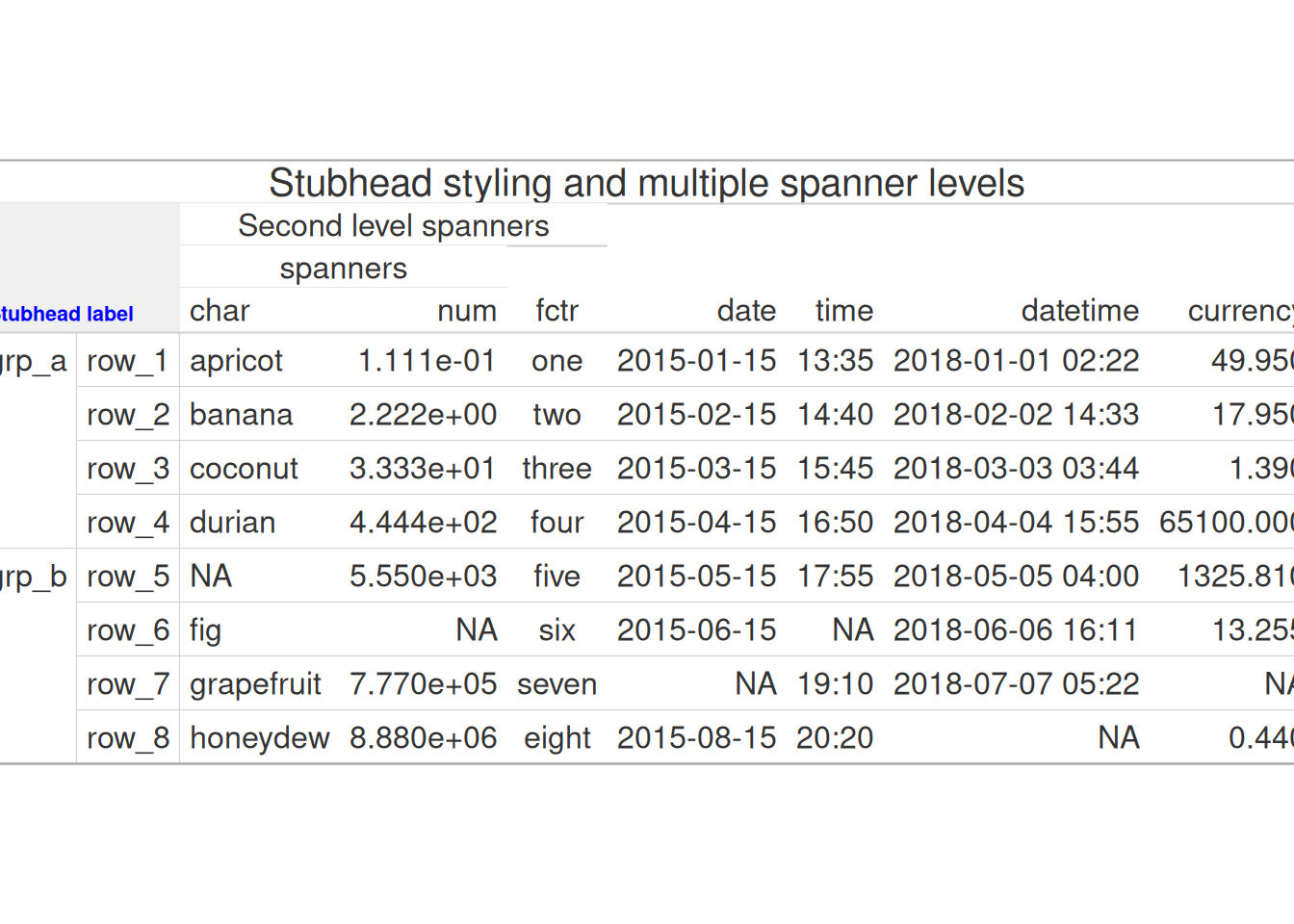
Complete output
Code
tab <- pizzaplace |>
dplyr::filter(type %in% c("classic", "veggie")) |>
dplyr::group_by(type, size) |>
dplyr::summarize(
sold = dplyr::n(),
income = sum(price),
.groups = "drop"
) |>
gt(rowname_col = "size", groupname_col = "type") |>
tab_header(title = "Complete output") |>
fmt_integer(columns = sold) |>
fmt_currency(columns = income) |>
summary_rows(
fns = list(label = "All Sizes", fn = "sum"),
side = c("top"),
fmt = list(
~ fmt_integer(., columns = sold),
~ fmt_currency(., columns = income)
)
) |>
tab_options(
summary_row.background.color = "gray95",
row_group.as_column = TRUE
) |>
tab_stub_indent(
rows = everything(),
indent = 2
) |>
grand_summary_rows(
columns = c("sold", "income"),
fns = list(Sum ~ sum(.)),
fmt = ~ fmt_number(.)
) |>
tab_caption("Here be caption text") |>
tab_spanner(
label = "Spanner",
columns = c("sold", "income")
) |>
tab_stubhead("Stubhead label") |>
tab_source_note("Source: the pizzaria") |>
tab_footnote("Pineapples not included")Complete output
Source: the pizzaria
