cell_fill() is to be used with tab_style(), which itself allows for the
setting of custom styles to one or more cells. Specifically, the call to
cell_fill() should be bound to the styles argument of tab_style().
Arguments
- color
Cell fill color
scalar<character>// default:"#D3D3D3"If nothing is provided for
colorthen"#D3D3D3"(light gray) will be used as a default.- alpha
Transparency value
scalar<numeric|integer>(0>=val>=1)// default:NULL(optional)An optional alpha transparency value for the
coloras single value in the range of0(fully transparent) to1(fully opaque). If not provided the fill color will either be fully opaque or use alpha information from the color value if it is supplied in the#RRGGBBAAformat.
Examples
Let's use the exibble dataset to create a simple, two-column gt table
(keeping only the num and currency columns). Styles are added with
tab_style() in two separate calls (targeting different body cells with the
cells_body() helper function). With the cell_fill() helper function we
define cells with a "lightblue" background in one instance, and "gray85"
in the other.
exibble |>
dplyr::select(num, currency) |>
gt() |>
fmt_number(decimals = 1) |>
tab_style(
style = cell_fill(color = "lightblue"),
locations = cells_body(
columns = num,
rows = num >= 5000
)
) |>
tab_style(
style = cell_fill(color = "gray85"),
locations = cells_body(
columns = currency,
rows = currency < 100
)
)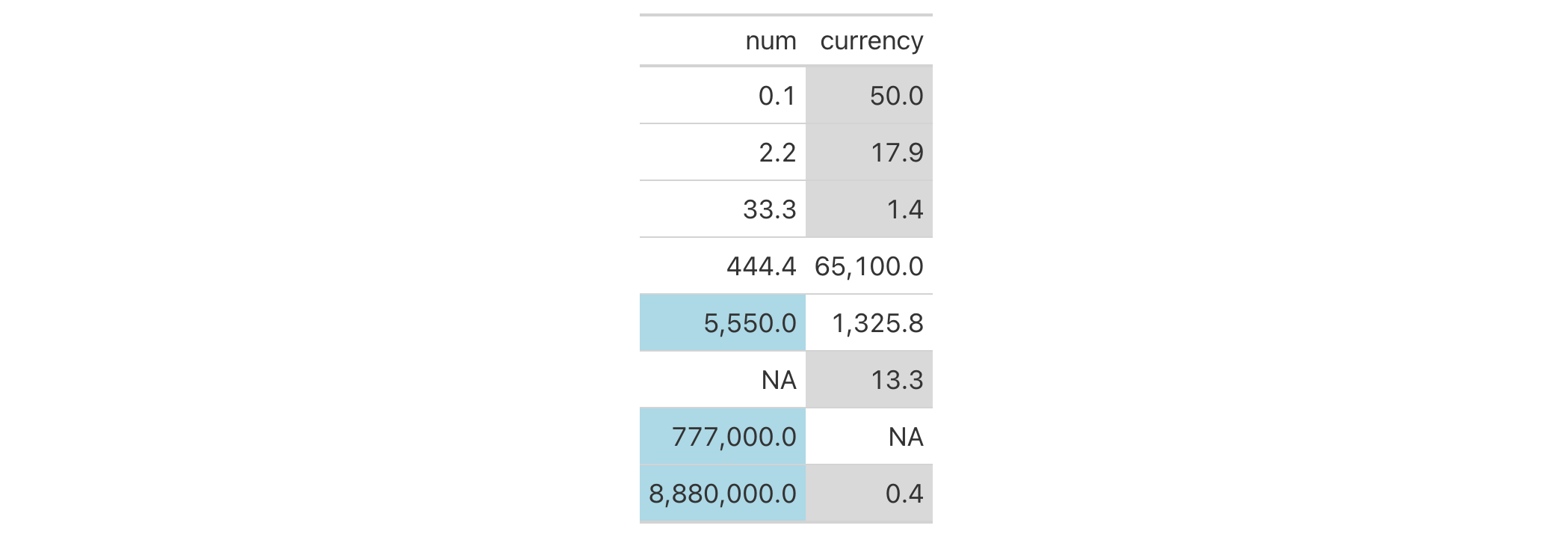
See also
Other helper functions:
adjust_luminance(),
cell_borders(),
cell_text(),
currency(),
default_fonts(),
escape_latex(),
from_column(),
google_font(),
gt_latex_dependencies(),
html(),
latex(),
md(),
nanoplot_options(),
pct(),
px(),
random_id(),
row_group(),
stub(),
system_fonts(),
unit_conversion()