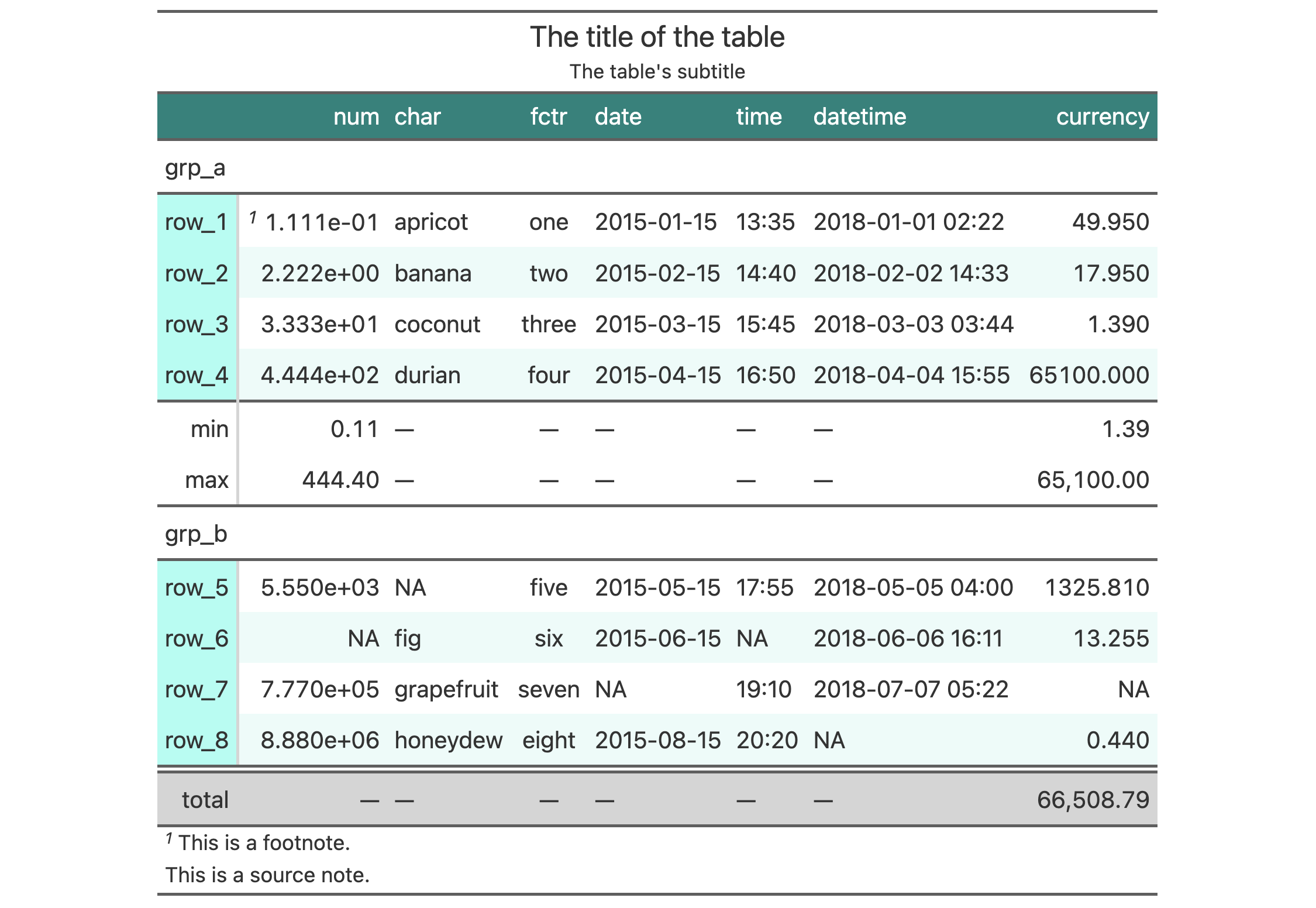With opt_stylize() you can quickly style your gt table with a carefully
curated set of background colors, line colors, and line styles. There are six
styles to choose from and they largely vary in the extent of coloring applied
to different table locations. Some have table borders applied, some apply
darker colors to the table stub and summary sections, and, some even have
vertical lines. In addition to choosing a style preset, there are six
color variations that each use a range of five color tints. Each of the
color tints have been fine-tuned to maximize the contrast between text and
its background. There are 36 combinations of style and color to choose
from.
Arguments
- data
The gt table data object
obj:<gt_tbl>// requiredThis is the gt table object that is commonly created through use of the
gt()function.- style
Table style
scalar<numeric|integer>(1>=val>=6)// default:1Six numbered styles are available. Simply provide a number from
1(the default) to6to choose a distinct look.- color
Color variation
scalar<character>// default:"blue"There are six color variations:
"blue","cyan","pink","green","red", and"gray".- add_row_striping
Allow row striping
scalar<logical>// default:TRUEAn option to enable row striping in the table body for the
stylechosen.
Examples
Use exibble to create a gt table with a number of table parts added.
Then, use opt_stylize() to give the table some additional style
(using the "cyan" color variation and style number 6).
exibble |>
gt(rowname_col = "row", groupname_col = "group") |>
summary_rows(
groups = "grp_a",
columns = c(num, currency),
fns = c("min", "max")
) |>
grand_summary_rows(
columns = currency,
fns = total ~ sum(., na.rm = TRUE)
) |>
tab_source_note(source_note = "This is a source note.") |>
tab_footnote(
footnote = "This is a footnote.",
locations = cells_body(columns = 1, rows = 1)
) |>
tab_header(
title = "The title of the table",
subtitle = "The table's subtitle"
) |>
opt_stylize(style = 6, color = "cyan")