Should cells contain URLs, fmt_url() can be used to make them
navigable links. This should be expressly used on columns that contain only
URL text (i.e., no URLs as part of a larger block of text). Should you have
such a column of data, there are options for how the links should be styled.
They can be of the conventional style (with underlines and text coloring that
sets it apart from other text), or, they can appear to be button-like (with
a surrounding box that can be filled with a color of your choosing).
URLs in data cells are detected in two ways. The first is using the simple
Markdown notation for URLs of the form: [label](URL). The second assumes
that the text is the URL. In the latter case the URL is also used as the
label but there is the option to use the label argument to modify that
text.
Usage
fmt_url(
data,
columns = everything(),
rows = everything(),
label = NULL,
as_button = FALSE,
color = "auto",
show_underline = "auto",
button_fill = "auto",
button_width = "auto",
button_outline = "auto",
target = NULL,
rel = NULL,
referrerpolicy = NULL,
hreflang = NULL
)Arguments
- data
The gt table data object
obj:<gt_tbl>// requiredThis is the gt table object that is commonly created through use of the
gt()function.- columns
Columns to target
<column-targeting expression>// default:everything()Can either be a series of column names provided in
c(), a vector of column indices, or a select helper function (e.g.starts_with(),ends_with(),contains(),matches(),num_range()andeverything()).- rows
Rows to target
<row-targeting expression>// default:everything()In conjunction with
columns, we can specify which of their rows should undergo formatting. The defaulteverything()results in all rows incolumnsbeing formatted. Alternatively, we can supply a vector of row captions withinc(), a vector of row indices, or a select helper function (e.g.starts_with(),ends_with(),contains(),matches(),num_range(), andeverything()). We can also use expressions to filter down to the rows we need (e.g.,[colname_1] > 100 & [colname_2] < 50).- label
Link label
scalar<character>// default:NULL(optional)The visible 'label' to use for the link. If
NULL(the default) the URL will serve as the label. There are two non-NULLoptions: (1) a piece of static text can be used for the label by providing a string, and (2) a function can be provided to fashion a label from every URL.Style link as a button
scalar<logical>// default:FALSEAn option to style the link as a button. By default, this is
FALSE. If this option is chosen then thebutton_fillargument becomes usable.- color
Link color
scalar<character>// default:"auto"The color used for the resulting link and its underline. This is
"auto"by default; this allows gt to choose an appropriate color based on various factors (such as the backgroundbutton_fillwhenas_buttonisTRUE).- show_underline
Show the link underline
scalar<character>|scalar<logical>// default:"auto"Should the link be decorated with an underline? By default this is
"auto"which means that gt will chooseTRUEwhenas_button = FALSEandFALSEin the other case. The link underline will be the same color as that set in thecoloroption.Button options
scalar<character>// default:"auto"Options for styling a link-as-button (and only applies if
as_button = TRUE). All of these options are by default set to"auto", allowing gt to choose appropriate fill, width, and outline values.- target, rel, referrerpolicy, hreflang
Anchor element attributes
scalar<character>// default:NULLAdditional anchor element attributes. For descriptions of each attribute and the allowed values, refer to the MDN Web Docs reference on the anchor HTML element.
Compatibility of formatting function with data values
fmt_url() is compatible with body cells that are of the "character" or
"factor" types. Any other types of body cells are ignored during formatting.
This is to say that cells of incompatible data types may be targeted, but
there will be no attempt to format them.
Compatibility of arguments with the from_column() helper function
from_column() can be used with certain arguments of fmt_url() to obtain
varying parameter values from a specified column within the table. This means
that each row could be formatted a little bit differently. These arguments
provide support for from_column():
labelas_buttoncolorshow_underlinebutton_fillbutton_widthbutton_outline
Please note that for each of the aforementioned arguments, a from_column()
call needs to reference a column that has data of the correct type (this is
different for each argument). Additional columns for parameter values can be
generated with cols_add() (if not already present). Columns that contain
parameter data can also be hidden from final display with cols_hide().
Finally, there is no limitation to how many arguments the from_column()
helper is applied so long as the arguments belong to this closed set.
Examples
Using a portion of the towny dataset, let's create a gt table. We can
use fmt_url() on the website column to generate navigable links to
websites. By default the links are underlined and the color will be chosen
for you (it's dark cyan).
towny |>
dplyr::filter(csd_type == "city") |>
dplyr::select(name, website, population_2021) |>
dplyr::slice_max(population_2021, n = 10) |>
gt() |>
tab_header(
title = md("The 10 Largest Municipalities in `towny`"),
subtitle = "Population values taken from the 2021 census."
) |>
fmt_integer() |>
fmt_url(columns = website) |>
cols_label(
name = "Name",
website = "Site",
population_2021 = "Population"
)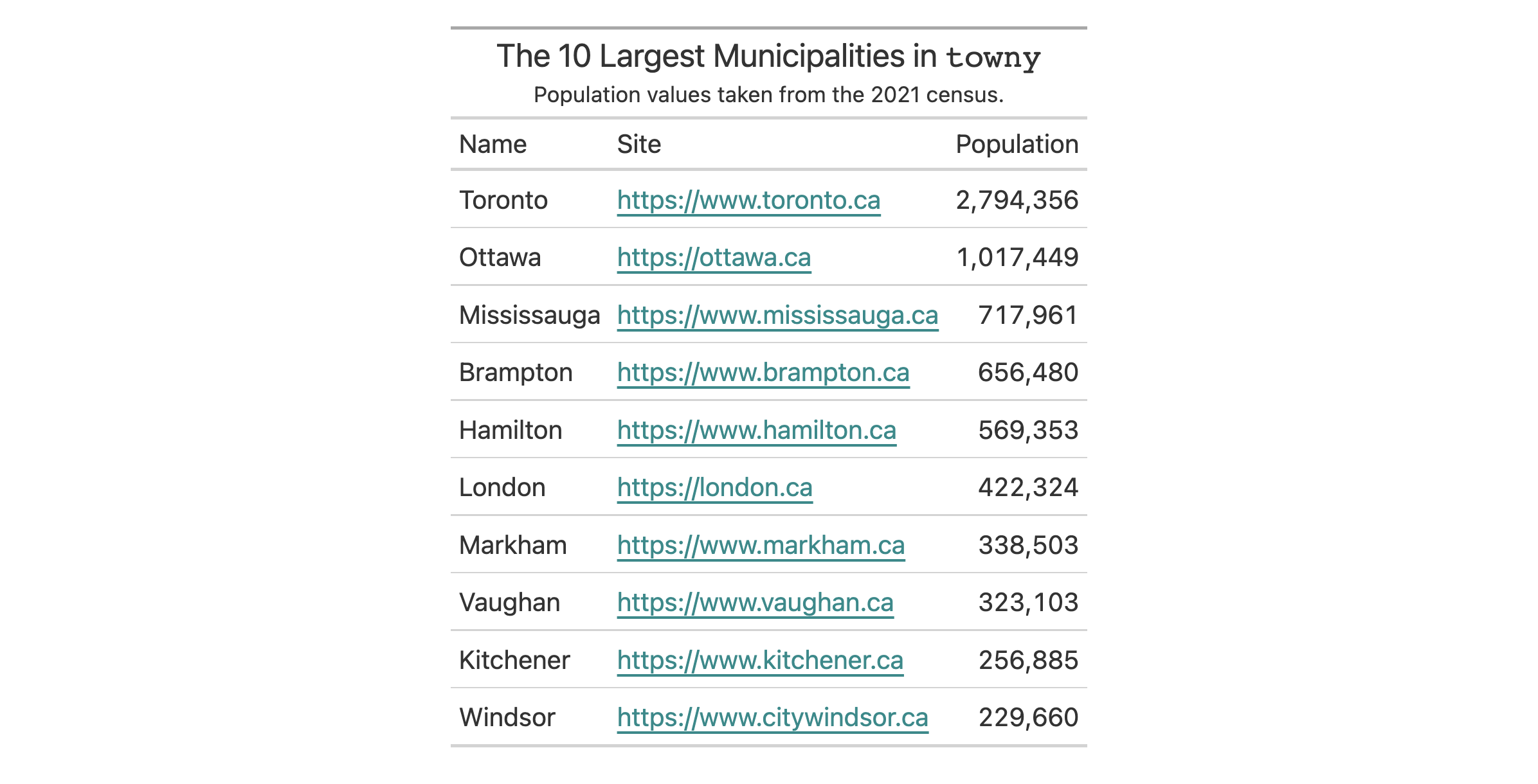
Let's try something else. We can set a static text label for the link with
the label argument (and we'll use the word "site" for this). The link
underline is removable with show_underline = FALSE. With this change, it
seems sensible to merge the link to the "name" column and enclose the link
text in parentheses (cols_merge() handles all that).
towny |>
dplyr::filter(csd_type == "city") |>
dplyr::select(name, website, population_2021) |>
dplyr::slice_max(population_2021, n = 10) |>
gt() |>
tab_header(
title = md("The 10 Largest Municipalities in `towny`"),
subtitle = "Population values taken from the 2021 census."
) |>
fmt_integer() |>
fmt_url(
columns = website,
label = "site",
show_underline = FALSE
) |>
cols_merge(
columns = c(name, website),
pattern = "{1} ({2})"
) |>
cols_label(
name = "Name",
population_2021 = "Population"
)
fmt_url() allows for the styling of links as 'buttons'. This is as easy as
setting as_button = TRUE. Doing that unlocks the ability to set a
button_fill color. This color can automatically selected by gt
(this is the default) but here we're using "steelblue". The label
argument also accepts a function! We can choose to adapt the label text from
the URLs by eliminating any leading "https://" or "www." parts.
towny |>
dplyr::filter(csd_type == "city") |>
dplyr::select(name, website, population_2021) |>
dplyr::slice_max(population_2021, n = 10) |>
dplyr::mutate(ranking = dplyr::row_number()) |>
gt(rowname_col = "ranking") |>
tab_header(
title = md("The 10 Largest Municipalities in `towny`"),
subtitle = "Population values taken from the 2021 census."
) |>
fmt_integer() |>
fmt_url(
columns = website,
label = function(x) gsub("https://|www.", "", x),
as_button = TRUE,
button_fill = "steelblue",
button_width = px(150)
) |>
cols_move_to_end(columns = website) |>
cols_align(align = "center", columns = website) |>
cols_width(
ranking ~ px(40),
website ~ px(200)
) |>
tab_options(column_labels.hidden = TRUE) |>
tab_style(
style = cell_text(weight = "bold"),
locations = cells_stub()
) |>
opt_vertical_padding(scale = 0.75)
It's perhaps inevitable that you'll come across missing values in your column
of URLs. fmt_url() will preserve input NA values, allowing you to handle
them with sub_missing(). Here's an example of that.
towny |>
dplyr::select(name, website, population_2021) |>
dplyr::slice_min(population_2021, n = 10) |>
gt() |>
tab_header(
title = md("The 10 Smallest Municipalities in `towny`"),
subtitle = "Population values taken from the 2021 census."
) |>
fmt_integer() |>
fmt_url(columns = website) |>
cols_label(
name = "Name",
website = "Site",
population_2021 = "Population"
) |>
sub_missing()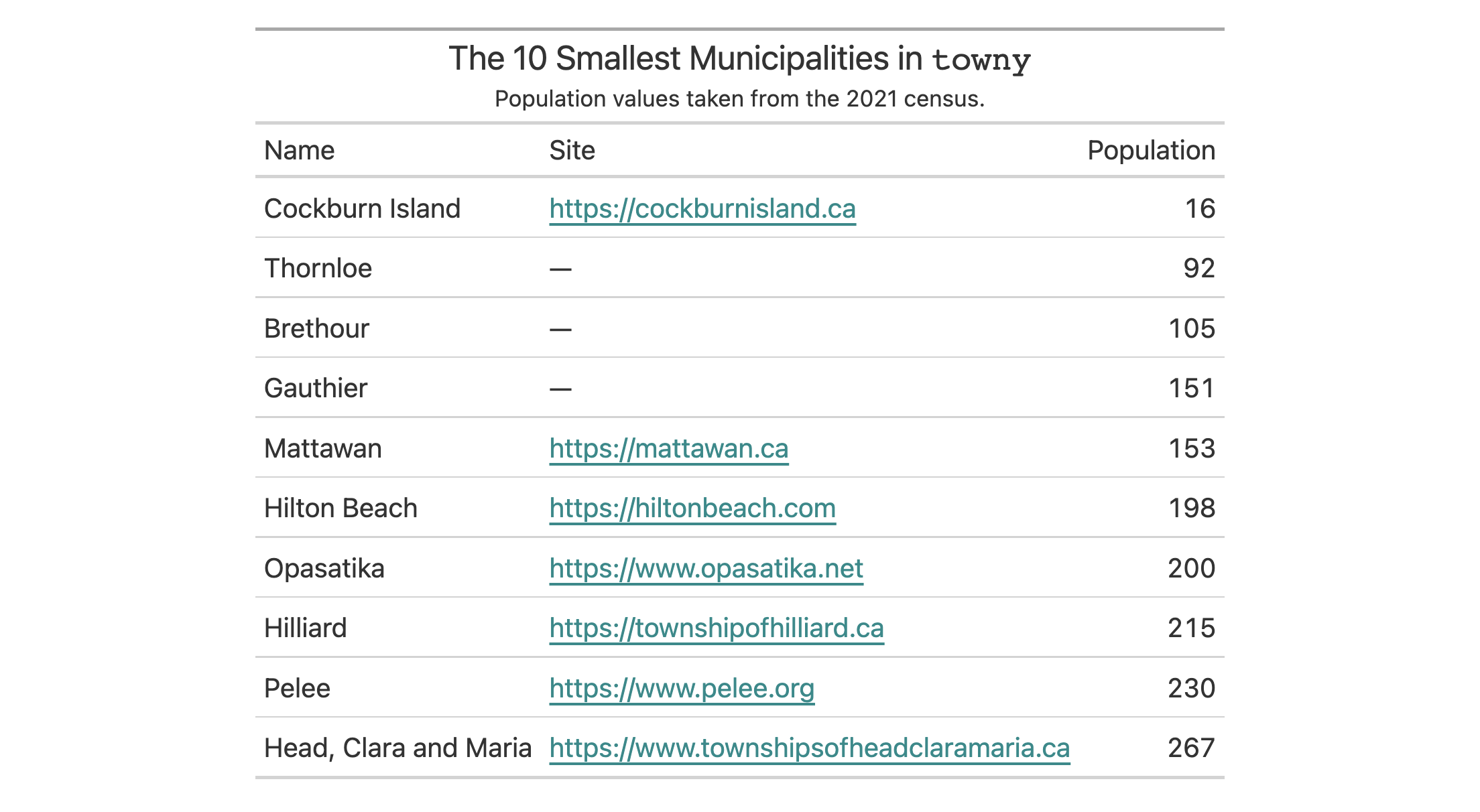
Links can be presented as icons. Let's take a look at an example of this type
of presentation with a table based on the films dataset. The imdb_url
column contains the URL information and in the fmt_url() call, we can use
fontawesome::fa() to specify a label. In this case we elect to use the
"link" icon and we can make some sizing adjustments to the icon here to
ensure the layout looks optimal. We also use cols_merge() to combine
the film's title, its original title (if present), and the link icon.
films |>
dplyr::filter(year == 2021) |>
dplyr::select(
contains("title"), run_time, director, imdb_url
) |>
gt() |>
tab_header(title = "Feature Films in Competition at the 2021 Festival") |>
fmt_url(
columns = imdb_url,
label = fontawesome::fa(
name = "link",
height = "0.75em",
vertical_align = "0em"
),
color = "gray65"
) |>
cols_merge(
columns = c(title, original_title, imdb_url),
pattern = "{1}<< ({2})>> {3}"
) |>
cols_label(
title = "Film",
run_time = "Length",
director = "Director(s)",
) |>
tab_options(heading.title.font.size = px(26)) |>
opt_vertical_padding(scale = 0.4) |>
opt_horizontal_padding(scale = 2) |>
opt_align_table_header(align = "left")
See also
Other data formatting functions:
data_color(),
fmt(),
fmt_auto(),
fmt_bins(),
fmt_bytes(),
fmt_chem(),
fmt_country(),
fmt_currency(),
fmt_date(),
fmt_datetime(),
fmt_duration(),
fmt_email(),
fmt_engineering(),
fmt_flag(),
fmt_fraction(),
fmt_icon(),
fmt_image(),
fmt_index(),
fmt_integer(),
fmt_markdown(),
fmt_number(),
fmt_number_si(),
fmt_partsper(),
fmt_passthrough(),
fmt_percent(),
fmt_roman(),
fmt_scientific(),
fmt_spelled_num(),
fmt_tf(),
fmt_time(),
fmt_units(),
sub_large_vals(),
sub_missing(),
sub_small_vals(),
sub_values(),
sub_zero()